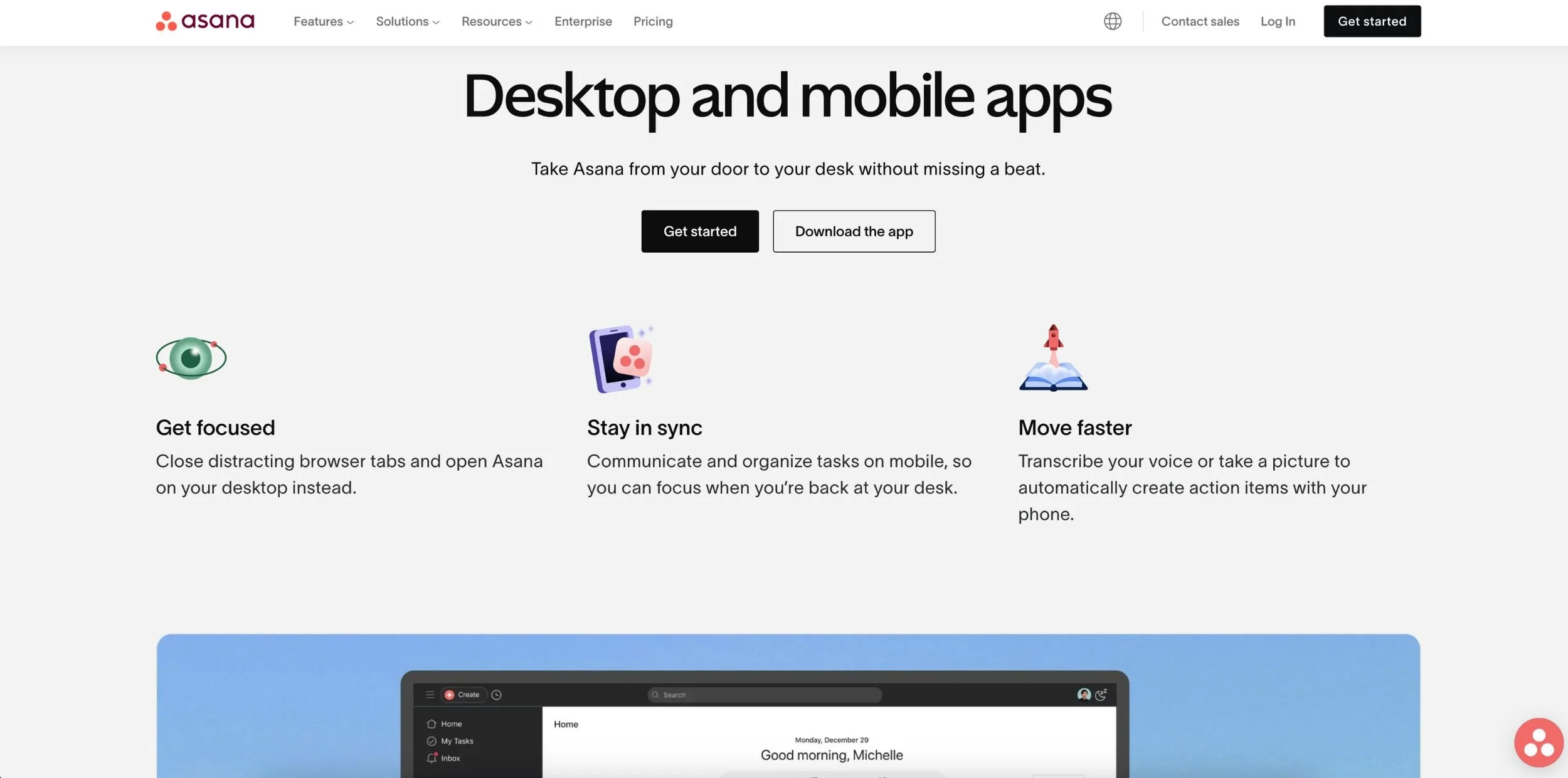Top 10 Productivity Apps for 2024
In the fast-paced world of business, where every second counts and staying organized is key, having the right tools can make a world of difference. Productivity apps have become essential for executives who need to juggle demanding schedules, streamline their workflows, and get the most out of every workday.
There’s no shortage of amazing productivity apps designed to tackle the unique challenges of a busy professional life. Whether you're looking to manage tasks more effectively, track your time, or stay focused, there’s an app out there to help you stay on top of your game.
In this article, we’re spotlighting the top productivity apps for 2024 that can boost your efficiency and help you conquer your busy schedule with ease. So, let’s explore these must-have tools and see how they can make your workday smoother and more productive!
Task Management & Organization Apps
Time Management Apps
Focus & Productivity Apps
Note-Taking & Organization Apps
Calendar & Scheduling Apps
Combining Tools and Virtual Executive Assistant Support
Task Management & Organization Apps
Staying organized and managing tasks efficiently is at the heart of productivity. For busy executives, having the right tools to handle everything from daily to-dos to complex projects can significantly impact your workflow and success. Here are some top picks for task management and organization apps that can help you keep everything in check:
1. Todoist
Todoist is a favorite for its sleek, user-friendly interface that makes managing tasks a breeze. It offers a high level of flexibility, allowing you to organize tasks by projects, deadlines, and priority levels. Whether you’re handling simple checklists or complex project plans, Todoist’s intuitive design helps you stay on top of it all.
2. Asana
Asana shines when it comes to team collaboration and project tracking. It provides a comprehensive platform where you can assign tasks, set deadlines, and track progress in real-time. Perfect for coordinating with your team, Asana ensures everyone stays aligned and projects move forward smoothly.
Time Management Apps
Effective time management is crucial for maximizing productivity and ensuring that every minute of your workday is spent wisely. These apps help you track how you’re spending your time, identify areas for improvement, and optimize your schedule. Check out these top time management tools designed to help you make the most of your day:
3. Toggl
Toggl is a powerhouse for tracking how you spend your time. With its simple and intuitive interface, you can easily start and stop timers for various activities, giving you a clear picture of where your hours are going. This data can be invaluable for analyzing productivity patterns, optimizing workflows, and ensuring you’re focusing on what matters most.
4. RescueTime
RescueTime is all about helping you minimize distractions and stay focused on your tasks. It runs in the background, monitoring your activities and providing detailed reports on how you spend your time. By identifying time-wasting habits and offering insights into your daily schedule, RescueTime helps you make adjustments that lead to more productive work sessions.
Focus & Productivity Apps
Maintaining focus and boosting productivity can be a challenge, especially with the constant barrage of distractions. The right tools can help you stay on track and make the most of your work hours. Check out these apps designed to enhance your concentration and improve your overall productivity:
5. Forest
Forest takes a unique approach to focus by gamifying the process. When you need to concentrate, you plant a virtual tree in the app. If you stay focused and avoid distractions, the tree grows. If you break your concentration, the tree dies. This fun and visual method helps keep you motivated to stay on task and manage your time effectively.
6. Freedom
Freedom is a powerful tool for blocking distractions and creating a more focused work environment. It allows you to set up customized sessions where you can block distracting websites and apps across all your devices. By creating a distraction-free zone, Freedom helps you dive deep into your work and get things done without interruptions.
Note-Taking & Organization Apps
Keeping your notes organized and accessible is essential for managing information and staying productive. Whether you're jotting down quick ideas or compiling detailed project notes, having the right app can make a huge difference. Here are some top picks for note-taking and organization:
7. Evernote
Evernote is a versatile tool for capturing and organizing a wide range of notes, from quick reminders to detailed research. Its ability to sync across all your devices means you can access your notes anytime, anywhere. With features like tagging, searching, and integrating multimedia, Evernote helps you keep everything neatly organized and easy to find.
8. OneNote
OneNote offers a flexible canvas for your notes, making it easy to jot down ideas, draw diagrams, or clip web content. Its seamless integration with other Microsoft Office tools means you can easily incorporate your notes into larger projects. OneNote’s organizational structure, with notebooks, sections, and pages, allows you to customize how you organize your information to fit your workflow.
Calendar & Scheduling Apps
Effective calendar and scheduling tools are essential for managing your time and staying organized, especially in a fast-paced work environment. These apps help you coordinate meetings, set reminders, and ensure that nothing falls through the cracks. Check out these top picks for keeping your schedule in order:
9. Google Calendar
Google Calendar is a widely used and reliable tool for managing schedules. Its integration with other Google Workspace apps and various third-party tools makes it easy to sync your calendar with your email, documents, and more. Whether you’re scheduling meetings, setting reminders, or sharing calendars with your team, Google Calendar’s robust features and ease of use make it a go-to choice for busy professionals.
10. Calendly
Calendly simplifies the process of scheduling meetings by allowing others to book time with you based on your availability. You can set your preferred meeting times, and Calendly will automatically handle time zone differences and avoid double-booking. Its seamless integration with Google Calendar and other calendar tools ensures that your schedule stays up-to-date and organized without the back-and-forth of scheduling emails.
Combining Tools and Virtual Executive Assistant Support
Choosing the right productivity apps can transform the way you manage your time, tasks, and overall workflow. With so many innovative tools available, it’s worth experimenting with different options to find the ones that best fit your unique needs and work style. Whether it’s organizing tasks, tracking time, or scheduling meetings, these apps can help streamline your day and boost your efficiency.
However, while these apps are incredibly powerful, there's one productivity powerhouse that can take your efficiency to the next level: a Virtual Executive Assistant. Combining the best of these apps with the personalized support of a Virtual Executive Assistant can create a productivity dream team. A Virtual Executive Assistant can handle tasks, manage schedules, and provide support tailored to your specific needs, allowing you to focus on what truly matters in your business.
So go ahead, explore these tools and see how they can enhance your productivity. And if you’re ready to supercharge your efficiency even further, consider integrating a fractional Executive Assistant into your routine.
Ready to take your productivity to the next level? Schedule a complimentary consultation to learn how a Virtual Executive Assistant can be the ultimate addition to your productivity toolkit!